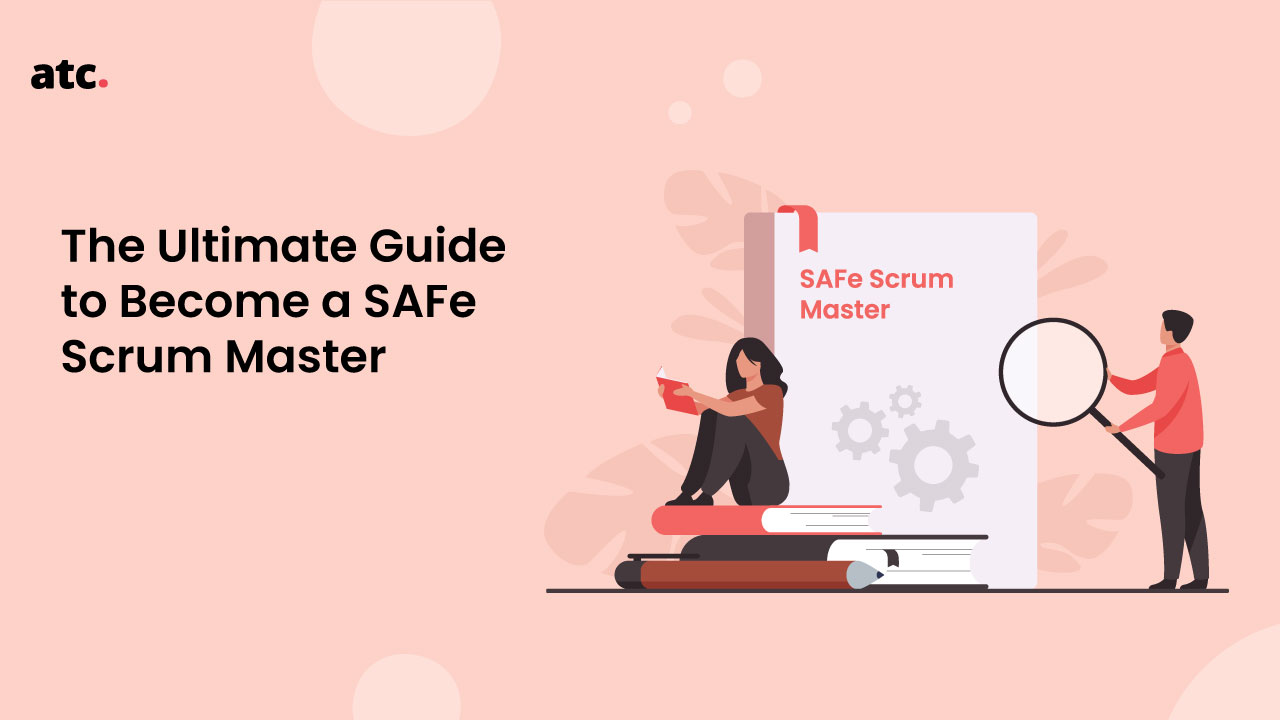Subscribe to the blog
The debate about what attracts users to use an application is fierce. While good user experience is always subjective, field experts suggest that one should always design an application based on the user’s needs. The golden rule is to deliver what is promised and keep things as clearly laid out as possible.
Yet many companies fail to do the bare minimum. And make the app design super complex, thereby driving away the users.
With over 3.59 million apps in the App Store, the competition is only getting fierce. To help you change the game, we have outlined the best industry practices to ensure that your app design concept stands out. But first, let’s get into the basics.
What is App Design?
App design is an ongoing process that combines UI and UX elements to make your web and mobile application user-friendly and efficient. The UI part focuses on the visual app design, including the aesthetics, typography, color, interactive elements, and overall layout. On the other hand, the UX part focuses on app functionality and information architecture. The process involves app designers and developers working together to create an interface that is easy to use and attractive.
Top app design practices to make your app stand out!
While web and mobile app design differ because they function on different devices, the fundamental principles remain the same. Below, we have broken down the top app design practices you can apply to web and mobile applications and push the creative boundaries. Let’s dig in.
- Aim for an app design concept that is easy to navigate
Navigation guides users to act and gently nudges them to explore different app features. When done correctly, it is the best engagement tool for brands. But this is easier said than done. Designing navigation can be difficult because of the limited screen size and complex design architecture. Thankfully, you can follow the below tips to create the best navigation for your app.
- Simplify onboarding: The app must showcase how it adds value in the first few minutes. So designing a rich onboarding experience is critical. You can highlight the core features of your app by engaging copies, videos, and demonstrations. Many companies add interactive elements like the progress bar and the skip option to keep things interactive.
- Ensure seamless transitions: When users try to move from one screen to another, it should happen fast and smoothly. Here you can avoid messy execution that typically includes long wait times and reloading errors.
- Name icons and buttons carefully: Icons must be named thoughtfully to help users understand what each action means. Their labels must be short, easy to read, and fun. The label layout should happen in a way that doesn’t clutter the screen.
- Add a search option: The purpose of app navigation is to make things easier for users. So having a search bar is critical. It enables them to search for what they want and look up helpful information anytime, saving time and effort.
- Keep things consistent
Your app design concept must be consistent in terms of look and feel. Whether you are designing for the web or mobile, the visual and functional appeal must be similar. Let’s look at examples of companies that have always strived to keep things simple and consistent.
- Duolingo
The language learning application succeeds in keeping things consistent across multiple devices. The onboarding process starts with a simple questionnaire of user preferences, but the notable thing is that the styling and sequential planning are perfect. Even the buttons and messages are kept simple and to the point to make it feel professional and branded.
- Spotify
The music streaming platform is consistent in design and includes personalization elements that make it stand out from the competition. The dark and green color palette is on brand, and the curated playlists turn up the charm. Besides the easy navigation, the company also makes it easier for users to search for their favorite songs and encourage users to create their own playlists.
- Netflix
The straightforward app design concept of Netflix has been a hit since its launch in 2008. The simple and personalized feel of the Netflix app is consistent across all devices. From the get-go, the users can create an account and get started. The ‘recommended for you’ category also surprises users and encourages them to explore the wide range of content the platform has to offer.
- Evoke a personal response
Design is all about communication. While designing the product, the designer’s intention must be to evoke emotion. Adding functionality to the app is critical, but it should also have personalized elements to keep things engaging. Let’s discuss a few tactics that can help you boost engagement:
- Push notifications: Sending interested users interesting insights, personalized offers, order tracking information, and other updates can help boost engagement. Grabbing their attention with creative headlines can help persuade the target audience to subscribe to your notifications.
- Personalized email: Writing emails is a proven way to boost engagement and has a measurable impact on revenue. Studies show that 81% of SMBs still rely on email as their primary customer acquisition channel and 80% for retention. That’s why you need to send an in-app message telling users whether they want to subscribe to the newsletter.
- Sliders and carousels: These are multi-page small screens that include images and messages to help show users around, highlight features, and offer support. Their motive is to encourage users to explore and interact.
- Feedback forms and user surveys: No app design concept is complete without user survey and feedback integration. You must create a built-in feature that lets you send a notification asking users for feedback.
If you want to learn more about personalization in app design, read this guide to help you put things into perspective.
- Cut the clutter
Aiming for a minimalist app design concept doesn’t mean not having eye-catching visual elements. It simply means reducing things that cause inefficiencies. Visual clutter is one of the reasons why users turn away from an application. Here are the top things you should do to reduce clutter and improve the visual appeal of your app:
- Add more whitespace: Also known as ‘negative space’, whitespace is the empty space around design elements. Bombarding users with too many design elements can be confusing, so it is best to use whitespace for clarity. It lets users focus on the actual text and drives users’ attention to the critical element.
- Not using too many colors: A popular design methodology says that ideally, two or three colors must be used on a screen. An explosion of color may sound fun, but it distracts users from focusing on the actual message.
- Improving site readability: Complicated or using jargon in messages can increase churn rates. That’s why it is best to use short, easy-to-read copy that can help users to read even the most complex product.
- Incorporate security and privacy features
With increased security threats and online fraud, it is sensible to incorporate security features in your design. It also includes making your payment gateway simple and efficient. Trust is a binding factor that converts users into loyal followers, so your app design concept must have built-in security features. Designers can work with developers to develop measures that make online transactions seamless and secure.
The layout must include easy-to-navigate steps to the payment gateway and educate users on how to complete the payment process securely. It must have a practical design that gently nudges users to complete the action. Designers should also create visuals that display credibility and ask users' permission to get their personal information.
- Use animations and illustrations for better interactivity
Using animations can be a gamble. Many think that animations are overrated and make the app development process complex, but adding them smartly can pay off. For instance, the educational and social media industry uses interactive animations to boost the user experience. Apps like Duolingo and Twitter use birds and other fictional characters to attract users. Snapchat even allows users to create personalized avatars called Bitmojis to enhance their interactivity.
On the other hand, many companies use illustrations to showcase what they do. They help in presenting information in a storytelling format. And this can help you make your app design concept stand out.
Just keep things interesting and user-oriented!
Mobile and desktop applications have been in the spotlight for years now. But user preferences have changed drastically, making the app design process challenging.
No matter what product you design, whether it’s a mobile app or desktop software, your primary goal should be to enhance the user experience by adding value and giving them a unique perspective. While you don’t need to jump on every app design concept and trend, you can always try experimenting. Hopefully, the above tips will help you shake things up.
And if you need help designing and developing your app to stand out from the competition, our custom app development team will do it all for you. Just send us your queries here, and our expert will reach out to you shortly.