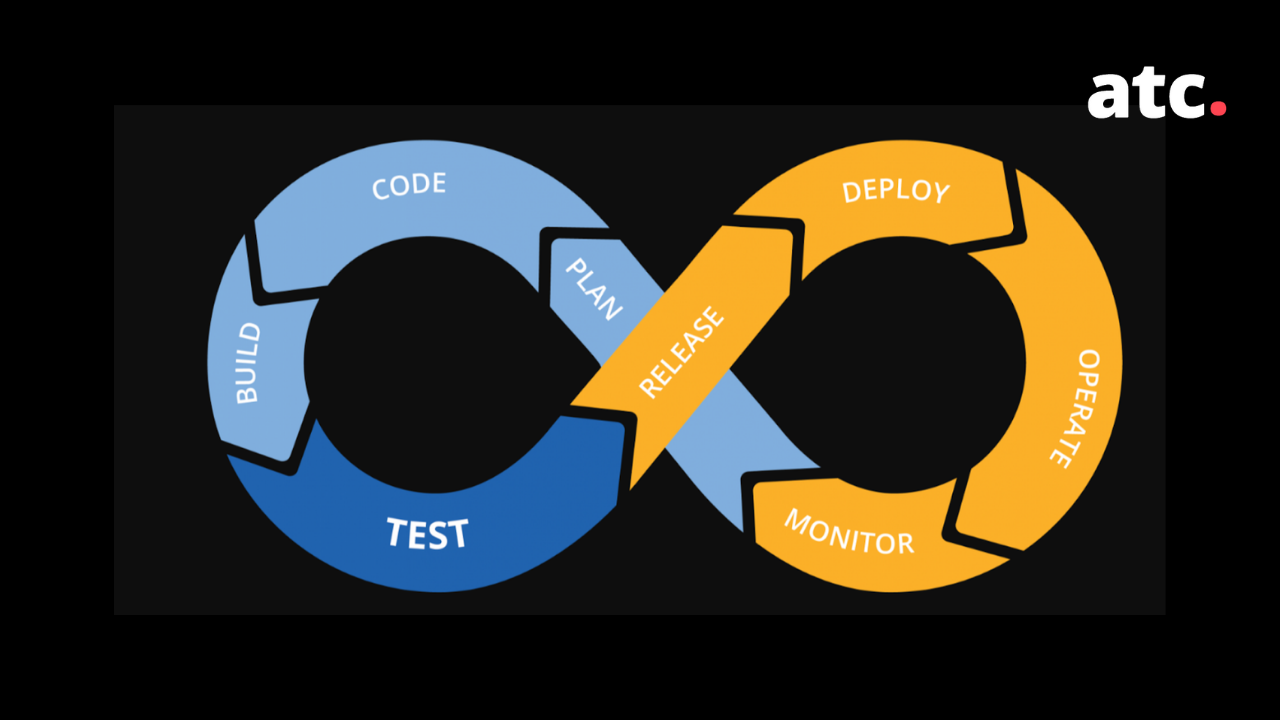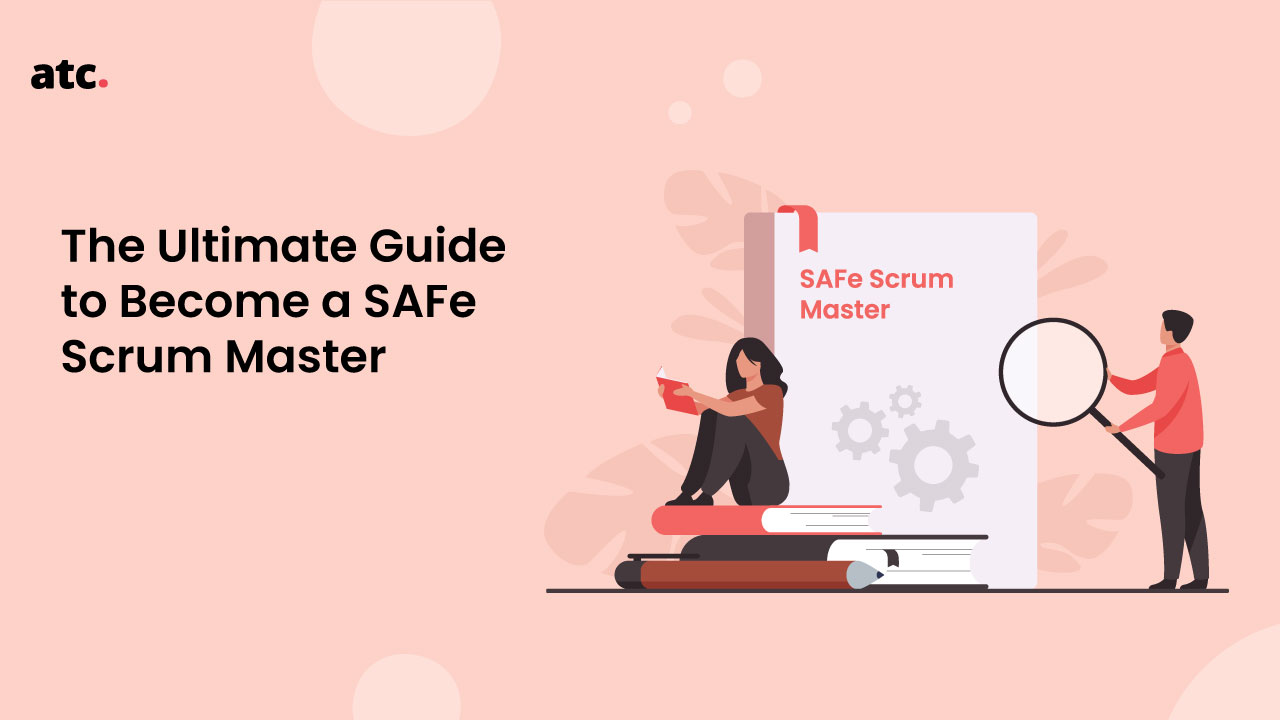Subscribe to the blog
Continuous Integration and Continuous Delivery is an interlocking pipeline of various stages and processes that produces software quickly.
Software development continues evolving.
What began as the Waterfall method and morphed into Agile has now spawned DevOps.
And with DevOps comes a host of various methods, processes, and new ways of pushing out products.
Conventional software development models are quickly becoming obsolete.
What’s taking their place?
Continuous Integration, Continuous Delivery, and Continuous Deployment. Otherwise known as CI/CD.
You’ll notice that CI/CD bundles both Continuous Delivery and Deployment under the same acronym. That can confuse some people.
And many developers do get one CD mixed up with the other.
But Continuous Delivery and Continuous Deployment are quite different from one another. And they both stand apart from Continuous Integration.
We’re going to delve into the differences between all 3 methods in today’s post. But we’re also going to show you how they all form a unique pipeline for software development you can use to speed up production.
But first, let’s clearly define CI/CD.
What is CI/CD? And What Are Their Differences?
We’ll define each method one at a time.
Continuous Integration (CI)
Continuous integration is the practice of committing source code from all developers into a shared mainline continually.
So instead of developers working in their own little cubes, isolating their code from everyone else until the very end of the development cycle, they combine it with every other developer’s code on a daily basis. Sometimes several times a day.
The purpose?
To prevent errors from stacking up and causing major problems later on.
The earlier and more often a developer is merging code, the faster they’ll discover conflicts, making them easier and less costly to fix.
Continuous Delivery (CD)
Continuous Delivery is an extension of Continuous Integration. While CI merges code continually into the mainline, CD automatically delivers code into production.
This means the code is put into a staging area where it is always ready to be deployed and released to the end user or customer.
This method requires the development team to automate the testing and delivery process.
With CD, software moves into a segment of your pipeline and is tested. If it fails the test, your team will be alerted and you take the required actions. If it passes, it moves on to the next segment and the next until it’s housed in a production-like environment.
Through this automated series of steps, developers, testers, and stakeholders can be confident that by the time the software reaches the production staging environment, it’s absolutely ready to be released at a moment’s notice.
Continuous Deployment
Continuous Deployment extends continuous delivery.
Instead of bringing software all the way up to a staged production environment where it sits to be released, Continuous Deployment automatically releases it.
If your team uses Continuous Deployment, then there’s no need for a developer to manually release any code.
One of the things teams need to be aware of with this method is that if bugs remain in the code and end users encounter them, you have to be prepared to fix them immediately.
What Are the Costs and Benefits of CI/CD?
Now that you know the differences between Continuous Integration vs Delivery vs Deployment, let’s look at their respective benefits and the costs associated with them.
Continuous Integration
What are the costs of Continuous Integration?
- You’ll need to write various automated tests for every feature, improvement, or bug fix.
- You’ll need a dedicated server that monitors the main repository and runs tests automatically for every single new commit.
- You’ll need to merge changes in code at least once a day, usually more.
What are the benefits of Continuous Integration
- Fewer bugs being shipped to production thanks to errors being captured early.
- Easier to build the release since issues have been resolved early on.
- More productive developers since they’re alerted the moment the build breaks and they can work on fixing it before moving to another task - reducing context switching.
- Testing costs are lowered since your Continuous Integration server can run hundreds of tests in seconds.
- Your team, especially Quality Assurance, spends much less time testing and more time making improvements to your overall process.
Continuous Delivery
What are the costs of Continuous Delivery?
- You’ll need a strong foundation in Continuous Integration along with a test suite that covers your codebase.
- Deployment to production needs to be automated. The release is still manual, but once the deployment pipeline is initiated, it shouldn’t require any interventions from developers.
- You’ll need to embrace feature flags (toggles) in order to prevent incomplete features from negatively impacting customers in production.
What are the benefits of Continuous Delivery?
- The complexity of software development and delivery is reduced. You no longer have to take days to prepare for a release.
- You have the option of releasing software as slowly or as quickly as you want, setting the pace at which you deliver updates to customers and gain their feedback.
- Iteration happens faster because there’s less pressure on making decisions over small changes.
Continuous Deployment
What are the costs of Continuous Deployment?
- You’ll need a top-of-the-line testing culture that stays at the top of their game. The quality of every release is dependent on the quality of your testing suite second. Especially if your development team isn’t as high-quality as it needs to be.
- Documentation will need to keep pace with deployments.
- Feature flags take a central role in the process of releasing major changes, helping you coordinate with other departments.
What are the benefits of Continuous Deployment?
- Development occurs more quickly since there’s no need to pause development for releases - every stage of the deployment pipeline on to release is triggered automatically.
- Releases are easier to fix because they’re deployed in small batches.
- Customers witness in real time a continuous stream of improvements, increasing quality daily instead of monthly or yearly.
What Is the Continuous Integration and Continuous Delivery Pipeline?
The CI/CD pipeline carries code through a specific set of steps for optimal development.
Every change in your software goes through a complex process on its way to being released.
From building the software to testing it repeatedly to releasing it.
This process, while slightly different across development teams, maintains a few similar stages which all make up the CI/CD pipeline:
- Source
- Build
- Test
- Deploy
Below we walk you through these major steps in the CI/CD Pipeline.
Source Stage
A run through the entire pipeline is usually triggered by the source code repository.
So when someone commits new code to the mainline, it triggers a notification to your CI/CD tools to run the appropriate pipeline.
Another trigger could simply be the results of other pipelines or scheduled user-initiated workflows.
Build Stage
This is when the source code and its dependencies are combined to build a viable product that can be released to end users.
The programs that need to be compiled like this are Java, C/C++, and Go.
Ruby, Python, and JavaScript can work without this step.
In any case, cloud software is usually deployed with Docker. Which means this stage of the CI/CD pipeline would build the Docker containers.
If you fail to pass this stage then there’s a strong possibility there’s a fundamental problem in the configuration of your project that needs to be addressed right away.
Test Stage
This is probably the most crucial stage.
It’s where you run automated tests on your software to root out any and all bugs to prevent them from reaching end users.
Depending on the size and complexity of the software moving through these stages, testing can last from a few seconds to hours.
And most large enterprises run many different types of tests, usually starting with smoke tests just to get a quick gauge on well it was initially built, and then on to end-to-end integration tests that make sure the entire system operates together, especially from the end user’s point of view.
The purpose of this stage is to produce vital feedback very quickly so developers can fix and improve the software as soon as possible.
Deploy Stage
After your software has passed all the tests, it’s ready to be deployed.
Now, there are usually several deployment environments, including a staging production environment to hold the software before releasing it, or a “beta” environment where a limited number of end users get to use the software and give valuable feedback.
What Are the Top Continuous Integration and Continuous Delivery Tools?
Jenkins
Jenkins is the standard tool in CI/CD.
It’s the original, go-to open source automation server.
It can be used to automate tasks involving building, testing, delivering, and deploying software.
It can also be installed on native system packages, on Docker, or run as a standalone with Java Runtime Environment (JRE) installed.
Jenkins features a suite of plugins aptly named “Pipeline” which help you implement and integrate continuous delivery pipelines into Jenkins.
Jenkins also gives you a ton of tools for modeling simple-to-complex delivery pipelines as code.
Buddy
Buddy is a smart CI/CD tool for developers designed to lower the barrier to entry for DevOps.
Like Jenkins, it uses delivery pipelines to build, test, and deploy software.
It has a ton of awesome features such as:
- 15-minute configuration in easy-to-use and understand user interface.
- Super fast deployments based on changesets.
- Builds are run in isolated containers with cached dependencies.
- Supports the most-used coding languages and frameworks.
- Contains a dedicated list of Docker and Kubernetes actions.
- Integrates with AWS, Google, Azure, Shopify, Wordpress and much more.
GitLab CI
GitLab is a fairly young tool in the world of CI/CD, but it’s gained widespread recognition for being very powerful.
Forrester evaluated GitLab and named them as a leader in Continuous Integration in The Forrester Wave: Continuous Integration Tools, Q3 2017 report.
In the report, Forrester says, “GitLab delivers ease of use, scalability, integration, and innovation.”
GitLab is the first single application for the entire DevOps lifecycle.
It enables “Concurrent DevOps.” Rather than organizing your work in a series of steps and delegations, you collaborate and work concurrently.
From a single application, you can now manage, plan, create, verify, package, release, configure, monitor, and secure your applications.
How to Actually Put CI/CD Into Action
CI/CD, like all of DevOps, is about remaining flexible and enhancing communication and collaboration throughout your entire organization.
By bringing together all the teams who would eventually interact with a new software project and allow them to collaborate simultaneously, give and receive feedback, and speed up the development and deployment cycle, you keep your company on the cutting edge.
But just like the Agile methodology, DevOps can seem too frustrating and complicated to implement for many organizations, leading them to settle for their current processes instead of trying something new.
That’s where we come in.
ATC specializes in DevOps consulting. We can help you:
- Audit your current processes, identify inefficiencies, align your team around a common end-state vision, and create an actionable plan for implementing DevOps.
- Assist you in setting up your CI/CD pipeline and applying DevOps’ end to end process automation while improving security, compliance, and productivity.
- Achieve full DevOps integration in your organization and handle release management, continuous deployment, and new server setup while reducing the costs of ongoing management.