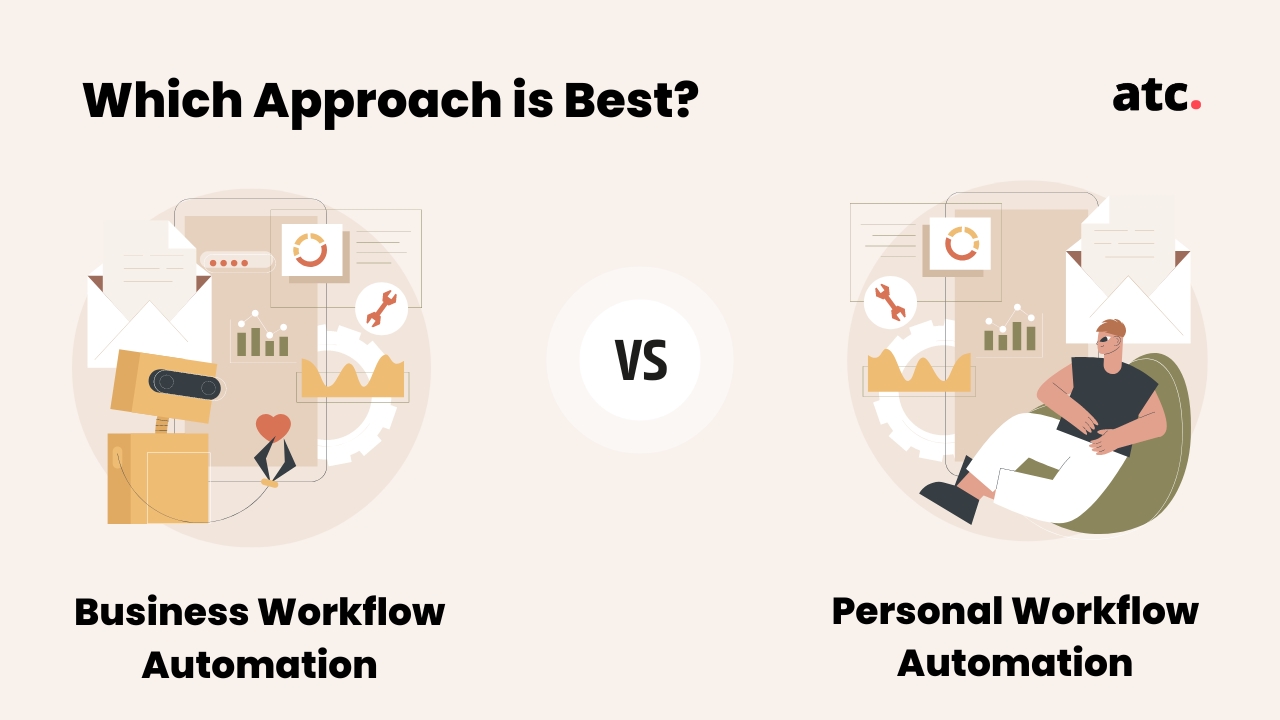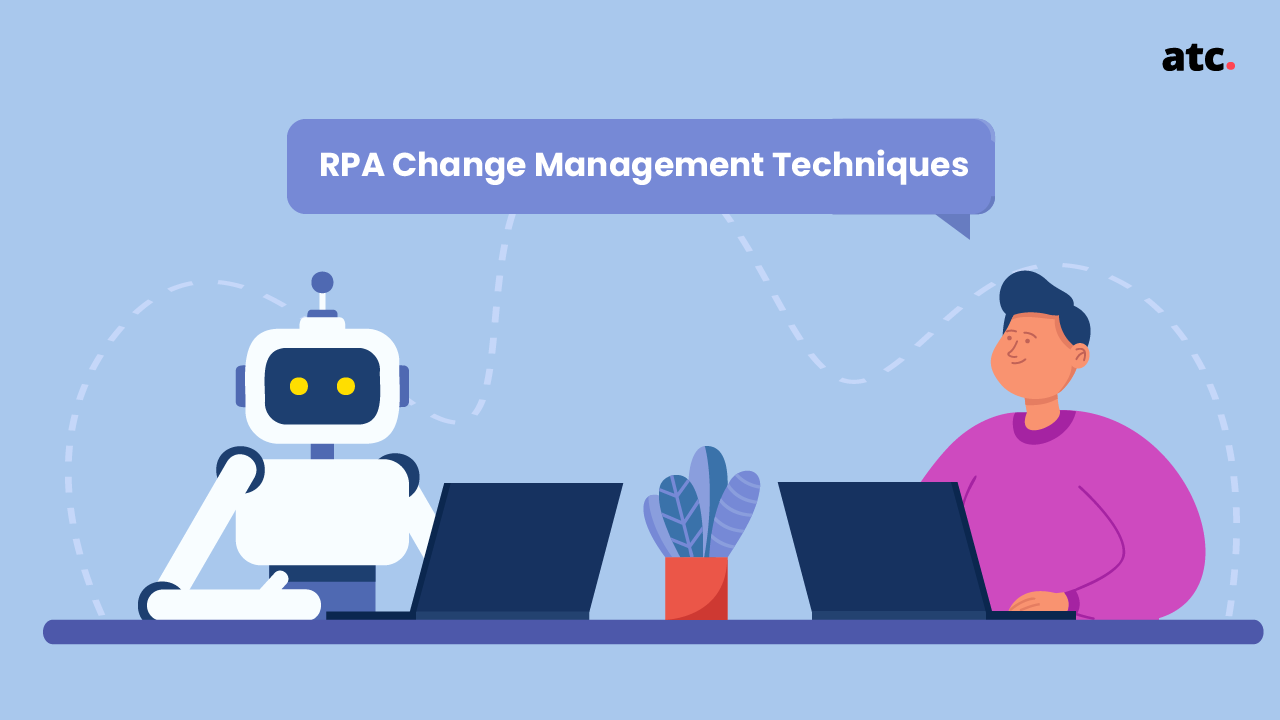Subscribe to the blog
If you find yourself doing repetitive, tedious things at work, automating these tasks can save you precious time and resources. This principle of mechanization is as old and time-tested as the industrial revolution itself. In the past, it has helped us achieve economies of scale and introduced efficiency in the conduct of large-scale manufacturing operations. In the contemporary world of work,—especially for knowledge workers like programmers, architects, engineers, scientists, design thinkers, content workers, editors, and academics—automating monotonous tasks can be a huge game-changer in terms of saving time and operational accuracy.
In this guide, we take you through the concept of Business Process Automation (BPA), the benefits of implementing automation through the use of technology, examples of business processes you can automate, and an action-packed guide on how to implement such a system in your organization or team.
What Exactly is Business Process Automation (BPA)?
Business Process Automation or BPA refers to the use of technology to accomplish recurring tasks in a business. Such automation extends beyond the conventional record-keeping or data management activities. In other words, BPA activities look at automating action items that help “run the business” rather than “count the business.” Thus, the Business Process Automation definition covers complex processes that take place in an organization regularly, where manual inputs can be replaced by technology.
Business Process Automation can help managers and team leaders delegate the repetitive, tedious tasks to technology and refocus their time and energy towards creative, humane, and meaningful work, including impactful activities such as decision-making, problem-solving, and team collaboration. Interestingly, reports from as recent as 2018 state that over 22% of businesses still don’t have efficient workflow automation in place. The remote work revolution, accelerated by the pandemic, helped boost access to tools that can help achieve automation. The pandemic pushed digital demands in the workplace which prompted leaders to move up their roadmaps for automation implementation. It has been reported that the volume of both complex and routine decisions executed by machines will grow by about 50% between now and 2023.
Experts have been suggesting that 50% of all business processes can and should be automated. Clearly, business process automation tools are becoming central to the modern enterprise. Let’s understand BPA with some examples in the next section.
Some examples of Business Process Automation
Think of all the “swivel chair” work you do—possibly administrative, manual tasks that require zero creative input and mostly only an understanding of the steps involved. BPA can help automate such tasks and execute them better and faster. In the process, it also eliminates any errors or inaccuracies.
And that’s just the beginning of the benefits offered by BPA, most of which also allows integration with other technologies and software, truly helping your business operate seamlessly.
Case 1: Employee Onboarding
Onboarding new employees and workers is often a lengthy process involving filling out forms, setting up induction with team members, ensuring legal/contractual compliance, scheduling training, setting up accounts, and introducing a new line of performance review. Doing all these activities manually means you’ll be stuck in endless paperwork, verification, and cross-checks, missing out on some tasks and wasteful repetition of data entry at different points.
With Business Process Automation tools, you can ensure a smooth induction for new employees, keeping the old employees in the loop at all times and ensuring standardization of data across all functions and departments of the organization, such as HR, accounts, legal, etc.
This is not the only reason for why you should consider BPA. Consistency in the onboarding process across the organization can make sure the experience is not too different for different employees. It also ensures that the onboarding process is completed faster, so that the new hire can focus on getting started with the actual work they’ve been hired to do.
Case 2: Implementing Lead Generation and Nurturing Strategies
In any business, the goal of many marketing and sales campaigns is simple: generating leads, nurturing them, and, finally, converting them into customers or clients. In order to make that possible, we meet our potential customers and clients at various crucial touchpoints, communicate with them through targeted content and ads, and capture data that helps inform future decisions and campaigns.
For this business function, automation can be a powerful ally and accelerator. If you have the right business process automation software, you can automate the marketing material communication processes. For example, you can use targeted ads for capturing email leads by sharing a free downloadable. This entire process— creating a campaign workflow, sharing the content, nurturing your leads with more useful content/resources, and inserting calls-to-action for them to finally convert them into a customer—can be automated.
This will free up a lot of your time to focus on the creative element of writing compelling ad copies, emails, and marketing collaterals for your potential and current customers. Not only that, but it also makes the targeting more efficient and eliminates the busy work involved in marketing activities across the board. If your business process automation software integrates with other tools your team uses, such as social media scheduling software, mail campaign generators, etc., then that’s the icing on the cake.
Case 3: Project Management
Any project requires several tasks to be completed. Let’s say a team of developers has to ship some updates to a product by the end of the month. It requires different development arms to work on the codes and testing, marketing arms to work on the announcement about the launch of new features, and sales teams to communicate the new features to potential leads in the pipeline.
Before a task is accomplished, a lot happens: rounds and rounds of feedback, multiple to-do lists, and timelines are established.
Automation can help take the additional task of communicating updates within teams off your plate. You can leverage automation tools to assign tasks to the right members, notify other teams of the progress, and create alerts for any deviation from timelines. Business Process Automation tools assist in the delegation and handover of work without missing out on any important detail.
Contrast this with a scenario where automation doesn't exist. Every time the engineering team runs into an issue with the code that delays the delivery of the new feature, you will need to notify each member of other departments about the same. Imagine the amount of time spent in sending updates, sharing new timelines, and establishing accountability in the absence of an automation tool.
Case 4: Filing Purchase Orders
Purchase orders are filed frequently across organizations by various teams and team members. There’s a proper approval process in place: a team fills in the form and forwards it to the purchasing/accounts team, the person in charge approves the request or sends it back for revision and then creates a purchase order with the supplier, he/she then intimates the stock/inventory team and reports back with the purchase documents when the transaction is complete.
In this elaborate process, there is a huge scope for manual errors, approval delays, and incomplete records. These potential errors and issues can be rectified in an automated system that takes care of the workflows related to the generation of a purchase order and the actual purchase/delivery of supplies.
Why Automate Business Processes?
As is clear from the examples above, automating can bring reams of benefits for your teams. For smart teams that want to get better at what they do, BPA should be a part of the strategy to achieve operational excellence. Studies show us that almost one-third of tasks in about 60% of jobs today can be automated. So why not go for it? Here are some benefits of automating recurring or repetitive business processes.
Reduce Operating Costs
Automating regular business processes can help us reduce operational costs. When there are fewer inaccuracies and manual inputs, there are fewer mistakes. Naturally, this minimizes the operating costs of remedial actions as well.
If we see the larger picture, once the implementation costs are covered, automating leads to savings in the form of reduced work hours, minimal paperwork expenditure, and higher customer satisfaction. All of these are positive consequences that can be turned, directly or indirectly, into profits.
Redirect Human Resources
Talking of reduced work hours, it’s important to understand the immense power of the time freed up for human capital. Since your employees and team members are no longer dealing with administrative or monotonous issues, they can focus completely on the job they have been hired to do, especially deep work and tasks that involve creating from scratch. To put this into context, reports suggest that more than half of the employees can save up to 2 hours a day owing to automation and 78% of business leaders believe they can get an additional 3 hours in their workday.
Productivity and Efficiency
The direct impact of fewer distractions and more time to focus on productive tasks is an increase in efficiency and productivity of team members, leading to faster turnaround times and fewer mistakes and/or frustrations.
This is especially useful in remote and hybrid settings as automating regular processes can help build a culture of asynchronous communication. Asynchronous culture implies no real-time messaging that quickly turns into constant distractions and interruptions; emphasis on productivity rather than connectivity; and more space for focused work.
Streamlining of Processes
BPA can help streamline processes—this simply means that it adds clarity to the steps involved in accomplishing various repetitive tasks, leaving no room for misinterpretation. Automation helps create a reference manual of sorts for team members by standardising and streamlining workflows. Everyone knows what they’re supposed to do and they get regular updates and insights through the software, leading to efficiency and faster delivery times.
This is especially true if you’re working in a fledgling start-up or an organization that’s scaling up rapidly. Documentation of crucial business processes can make a huge difference when you’re scaling up and have numerous incoming team members to be trained or inducted.
Compliance, Transparency, and Accountability
Because automation comes with thorough documentation and recording of each step of the process, it enhances accountability, transparency, and accuracy and democratizes access to information. All stakeholders can freely access information from the software, and the same can be used for compliance audits.
Enhanced Customer experience
Ask customers, and a whopping 84% of them will tell you that the experience a company provides is just as important as its products and services. Capturing user data, inquiries, and interactions and then analyzing them through automated systems can provide important insights into consumer behavior to inform your future marketing and product decisions. Chatbots are an excellent example of how we can serve customers in a more timely and efficient manner. This way, automating can also help in creating proactive support for your clients and users.
Finding the right software and business process automation tools
Now that you know all the possible benefits of BPA, are you ready to take the leap into business process automation software? If you are, your first step should be to find the right tools for your business needs.
The right tool will depend on your specific business needs, organizational structure, and openness to technology. As a reference, the right tool will help you create custom workflows, faster deliveries, and the option to make adjustments as per the teams’ changing needs.
Remember—you have to go about the process of automating processes consciously and selectively, especially in the early stages. Most organizations are considering a cautious deployment of several emerging IT automation technologies.
Here are some aspects you should consider:
- Decide which processes to automate:
There are some tasks that can be easily automated, while others require personalization. Find out what tasks and functions fall under the former and add them to your automation cycle. These will include high-volume tasks, tasks that require compliance and audit trails, tasks that require multiple teams or people, etc.
- Simplification is key:
When you’re looking for a business process automation software, make sure it simplifies your complex and tedious tasks, instead of complicating them even more. It should provide you with a simple user interface and highly detailed customization for your specific needs.
- Streamline workflows:
Your BPA software should help streamline workflows—this means it should enable you to use ready-made solutions when they’re available, but if your needs or scale changes, you should have the option to customize. Let’s take the example of the purchase order we discussed before. If you want to ensure that the automation of this business process is successful, you need to look at how the software streamlines the approvals and submissions that different people from different departments need to make. It will only be useful if it notifies automatically, steers communication across departments when required, and tracks the conversation.
- Don’t replace the human touch:
There are some creative or intuitive activities that require a human touch. Managerial functions like decision-making, change management, offboarding, feedback dissemination, etc., can be automated but shouldn’t be. An empathetic workplace cannot be automated for all tasks.
All in all, when you have the right BPA software in place, it can bring you all of the previously discussed benefits.
Challenges of Business Process Automation
As with any new development, BPA activities are bound to be met with some friction from team members. At first, the adoption of automated software can expose loopholes and accountability issues. It can also create unrest about the decision on which processes you should automate first. The best way to ensure a smooth implementation of BPA tools is by sharing some best practices for the same.
These could include guidelines for:
- Choosing which processes to automate
- Defining the goals of automation and a mode of capturing its impact
- Training and upskilling the workforce in the use of the software
- Monitoring the automation software
Finally, as a principle, remember that if a task requires a human touch, it shouldn’t be automated in the first place. And if a task involves a painful amount of repetitive manual efforts with no expert input, that’s your cue to automate it and reap the benefits.
At ATC, automation specialists can help you identify such tasks and the best ways to introduce automation technologies in your organization. Bringing you the benefit of both technical expertise and advisory knowledge, ATC can assist you in driving your digital workforce initiatives.