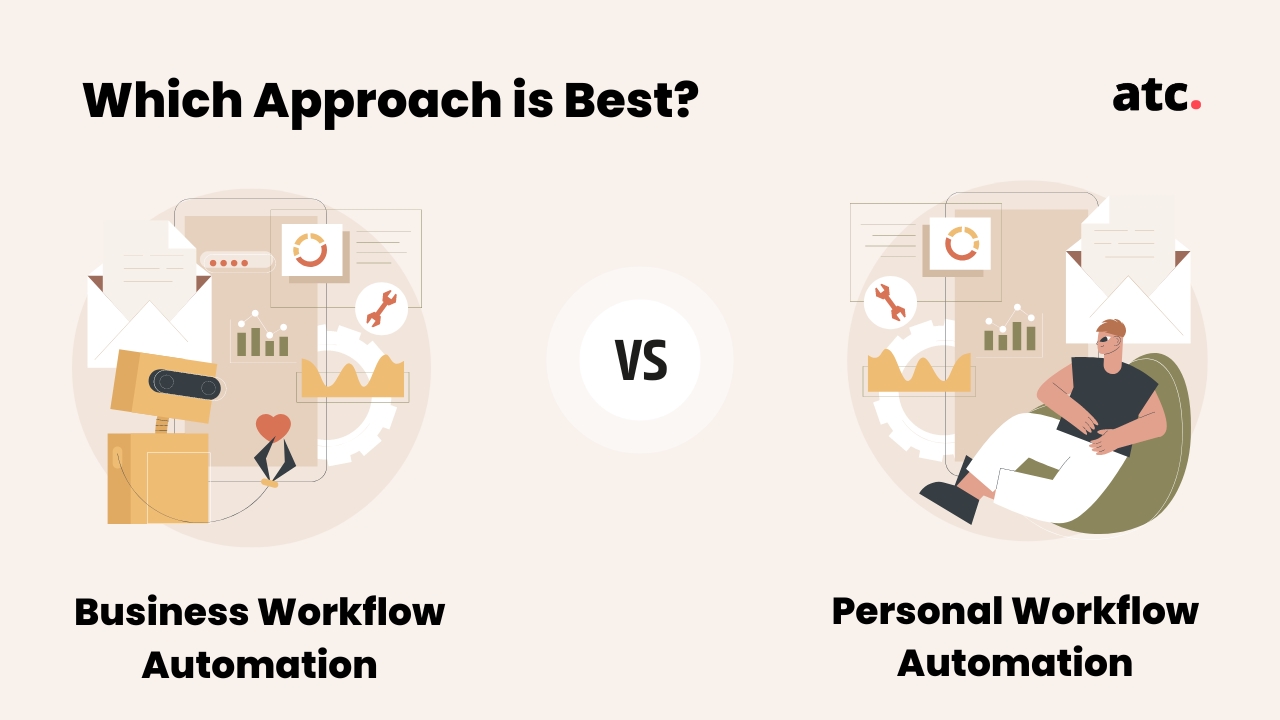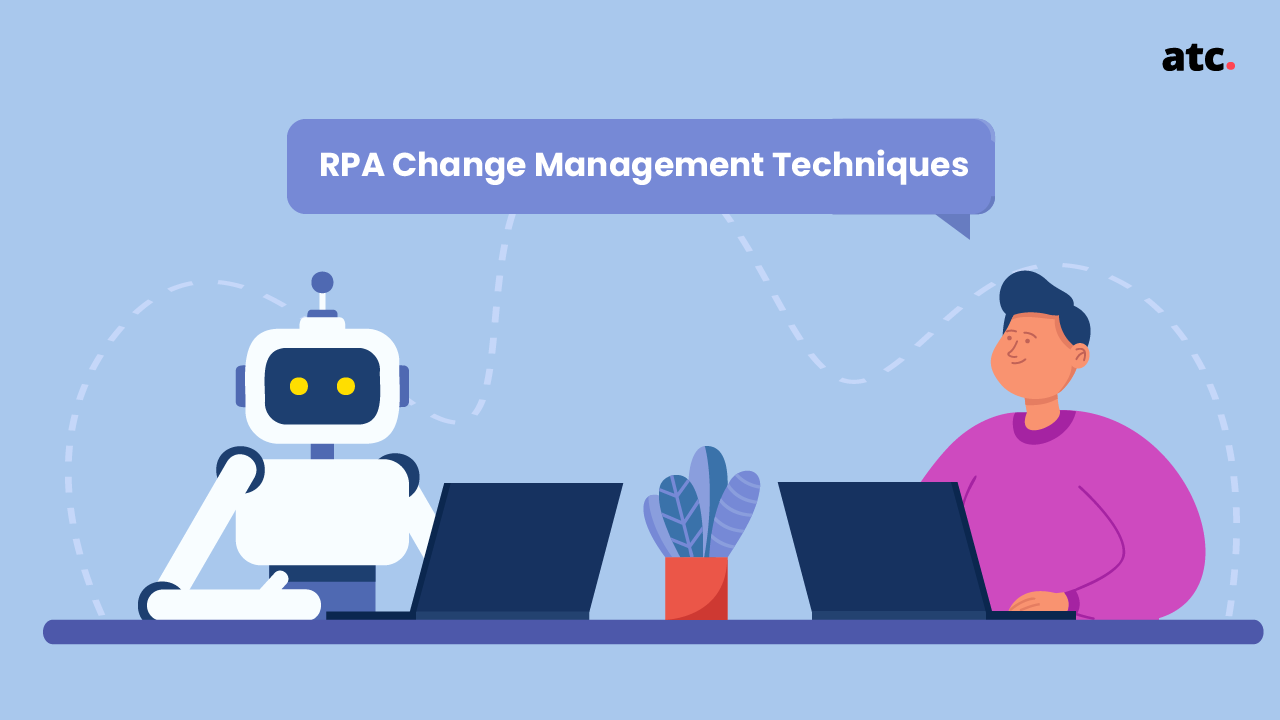Subscribe to the blog
The race to become future-ready is critical as organizations stand to gain 1.7x higher efficiency when leveraging technologies like RPA, AI, and cloud computing. This can offer a great advantage in an ever-evolving market landscape.
And although the opportunity for digital transformation is massive, it is vital to first recognise operational inefficiencies and eliminate bottlenecks.
Enter workflow automation.
Workflow automation is the process of using rule-based logic to automate a series of repetitive tasks. You can define which steps of a process you want to automate and use user-friendly workflow automation software that consists of low-code, drag-and-drop, cross-system integration, and other features.
While it may seem like an easy-to-understand concept, it has many intricacies. For instance, before investing in the software, you should understand which type of workflow you will automate and what risks are involved.
In this guide, we will dig into the two critical types of workflow automation- personal and business, to help you save time and money, diminish errors, and boost productivity.
What is Personal and Business Workflow Automation?
Personal workflow automation uses technology to streamline and automate tasks that are individualistic and smaller in scope. On the flip side, business workflow automation uses technology to automate various complex organizational processes and has a broader impact.
Let’s look at some practical examples to understand this in depth:
A typical example of personal workflow automation is using software and tools to automate simple tasks like managing your calendar, emails, and files.
For instance, project management software like Trello and Asana are helping individuals streamline their tasks by creating to-do lists, boards, and cards to boost productivity. Many solopreneurs and individual contributors in the organization use such tools to spend less time on repetitive tasks and focus more on strategic goals.
Now let’s understand business workflow automation:
Business workflow automation is more complex and may involve using multiple technologies to automate a time-consuming business process. For instance, many marketing teams use AI and enterprise CRM to manage campaigns across multiple channels. This includes gathering data and sending email newsletters, pop-ups, and text messages to customers. At its best, marketing workflow automation allows organizations to break silos and create a unified experience that helps them convert prospects into customers.
Differences Between Personal & Business Workflow Automation
Here’s an overview of how personal and business workflow automation differ from each other:
| Personal Workflow Automation | Business Workflow Automation | |
| Scope | Here the scope is limited as it deals with the automation of various tasks, activities, and processes that an individual performs regularly. | The scope here widens as it involves automating various business processes, activities, and tasks that require the participation of multiple stakeholders, departments, and systems. |
| Complexity | These are easy to manage as they involve automating a smaller number of tasks, and individuals can modify their workflows as per their needs. | These are complex to manage as they involve integrating several technologies and require the collaboration of stakeholders across business units. |
| Cost of Deployment | The cost of deployment can be low as most automation software and tools offer freemium or low-cost options, making them accessible to a wide range of users. | The cost of deployment is higher because of increased complexity and functionality. |
| Integration | Personal workflow automation includes targeted platforms with predesigned integration systems and libraries for ease of use. And even if you want additional integrations, they are relatively simple to install because there is usually a single vendor. | These platforms offer a wide range of predesigned integration and technical capabilities to enable end-to-end business process automation, but they require significant integration effort and expertise. |
| Outcomes | Optimizing individual productivity, reducing manual tasks, and managing time more effectively. | Increasing efficiency, reducing human errors, improving cost savings, and enhancing customer satisfaction. |
Which Approach is Better?
Now that you have understood the basics of workflow automation, you may wonder which approach is better for your organization. The answer lies in evaluating your automation goals.
For instance, even though business workflow automation offers significant benefits, not everyone can implement it. That’s because it requires organizations to change how they structure their technology efforts and train their employees. It may also need a higher investment of time and resources.
Today, most businesses start small with personal workflow automation and attack the most mundane and time-consuming tasks.
Here’s a look at the top automation technologies businesses are adopting:
From the above diagram, it is clear that businesses are moving more toward personal workflow automation and gradually shifting to high-end automation platforms.
Different Use Cases of Personal and Business Workflow Automation
Let’s explore some popular use cases of personal and business workflow automation.
Personal Workflow Automation in the Software Development Industry
Research shows the global market for low-code development tools will reach $26.9 billion in 2023. And this is because organizations are looking for better ways to speed up their application delivery. Organizations can enhance their delivery model and achieve digital competency by equipping developers with low-code tools.
These tools include drag-and-drop capabilities, graphical user interfaces, and request-handling features that make custom application development easier.
Business Workflow Automation in the Manufacturing Industry
Many companies in the manufacturing industry adopt automation technologies to increase efficiency. And process mining is one of the most popular techniques they use to do this.
Process mining helps businesses pinpoint inefficiencies, identify bottlenecks, and improve complex processes. According to a recent case by IBM, process mining helped manufacturers identify why there were significant differences in average lead times and delivery costs. The platform gave them a detailed view of all the processes, found nonconforming activities, and identified opportunities for improvement.
After its implementation, the company automated around 75% of its delivery activities and achieved massive savings of up to USD 50,000. They were also able to shorten their lead time by three days.
Simplify Workflow Automation By Understanding Your Business First
Most businesses realize the importance of automation today. And many brave ones take a go at automating their workflows on their own, but they fail to achieve the desired impact because they don’t have a clear understanding of what they want.
Taking the time to create realistic automation goals and choosing the right software, is crucial. Going after complex business workflow automation will strain your resources and can prove detrimental in the long run.
Experts at ATC know this too well.
That’s why we want to help you adopt the right approach toward workflow automation and simplify the entire process. Instead of guesswork, our experts rely on data and insights to help you realize what it takes to move toward automation. Having worked with over 125+ clients, we understand the intricacies of the technology. Simply drop the details of your project here, and our team will get back to you.
Frequently Asked Questions About Workflow Automation
- How Does Workflow Automation Work?
Workflow automation typically involves using software to automate routine and repetitive tasks. Typically, you start by mapping out tasks you want to automate, define rules and triggers, integrate the software with other systems, test and refine, and then implement it on a larger scale. The complexity depends on the number of tasks you want to automate and the need for customization.
- Can Small Businesses Use Workflow Automation?
Yes. Small businesses can automate many repetitive tasks and processes using budget-friendly automation tools. These include using HR software for better employee engagement and onboarding, collaborating through whiteboards, vision boards, and other visualization tools, and implementing project management tools for better task and data management.
- What Are the Benefits of Using Workflow Automation Tools?
In the business world, speed is the ultimate differentiating factor. Organizations adopt workflow automation technologies to achieve efficiency, eliminate bottlenecks and enhance productivity. This will help them better serve their customers and be one step ahead of their competitors.
- Which Are Some of the Most Popular Workflow Automation Tools?
There are many popular workflow automation software and tools in the market by reputable companies like IBM, Microsoft, UiPath, Siemens, and more. It depends on what goals you are trying to achieve. Before implementing, it is crucial to talk with industry experts, get their advice, and choose the right platform for your business needs.